Vikram Batra: The Immortal Hero of Kargil – A Story of Courage, Sacrifice, and Eternal Legacy
The True Journey of a Soldier Who Redefined Patriotism and Bravery
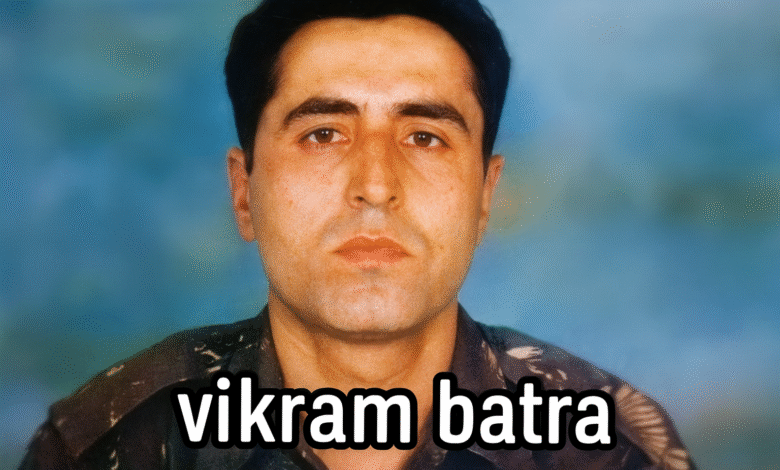
Introduction
Vikram Batra is a name etched in golden letters in the history of India. Known as the “Shershaah” of the Indian Army, his indomitable spirit and unmatched courage during the 1999 Kargil War made him a national icon. His story is not just about a soldier but about a young man who embodied patriotism, love, and sacrifice in its purest form.
When the nation faced one of its most challenging battles in modern history, Vikram Batra rose as a shining light. With his fearless battle cry “Yeh Dil Maange More,” he inspired not just his troops but an entire generation of Indians. His life is a testament to the idea that real heroes never die; they live on through their values, sacrifices, and legacy.
Quick Bio of Vikram Batra
-
Full Name: Captain Vikram Batra
-
Date of Birth: 9 September 1974
-
Place of Birth: Palampur, Himachal Pradesh, India
-
Nationality: Indian
-
Religion/Ethnicity: Hindu Punjabi (Khatri)
-
Parents: Girdhari Lal Batra (father), Kamal Kanta (mother)
-
Siblings: Twin brother Vishal Batra, two sisters Seema and Nutan
-
Education: B.Sc. in Medical Sciences from DAV College, Chandigarh
-
Military Service: Commissioned in 1997, 13 JAK Rifles
-
Martyrdom: 7 July 1999 at Point 4875, Kargil War
-
Award: Param Vir Chakra (posthumous)
Early Life and Education
Childhood in Palampur
Vikram Batra was born in a small town surrounded by the picturesque mountains of Himachal Pradesh. From a very young age, he was full of energy, determination, and a natural sense of leadership. His teachers and friends recall him as a lively child who always stood out in both academics and extracurricular activities.
His twin brother Vishal was his closest companion, and together they were fondly called “Luv and Kush,” after the mythological characters. This bond shaped his childhood and built the foundation of his caring yet courageous nature.
Academic Journey and Interests
After schooling in Palampur, Vikram pursued higher education at DAV College, Chandigarh, where he completed his graduation in Medical Sciences. During his college years, he displayed a deep interest in sports, particularly table tennis and karate, while actively participating in NCC (National Cadet Corps).
His NCC experience became the turning point that nurtured his desire to serve the nation. He was selected to march at the Republic Day Parade in 1994, which filled him with pride and strengthened his resolve to join the Indian Army.
Family and Personal Life
Parents and Siblings
Vikram was the third child in his family, raised in an environment where discipline and values played an important role. His father, a school principal, and his mother, a teacher, instilled the importance of education and integrity. His siblings, especially his twin brother Vishal, were integral to his life story.
The Batras were a close-knit family, proud of their son yet unaware of the ultimate sacrifice that awaited him. Their loss was shared by an entire nation, and their pride was multiplied by the recognition that Vikram’s name would forever inspire India.
Love and Relationship
Although never married, Vikram’s love story with Dimple Cheema remains one of the most touching narratives of his life. Their bond, developed during his college years, was filled with dreams and promises. Sadly, destiny had other plans, and Dimple decided never to marry after his martyrdom, symbolizing a love story as immortal as his heroism.
Military Career and Start of Service
Training at IMA
In 1996, Vikram entered the Indian Military Academy, Dehradun. Known for his discipline and enthusiasm, he quickly rose as one of the finest cadets. By December 1997, he was commissioned as a Lieutenant in the 13th Battalion of the Jammu and Kashmir Rifles (13 JAK Rif).
His first posting was at Sopore in Jammu and Kashmir, where he was involved in counter-insurgency operations. This early exposure to real combat further polished his leadership qualities and prepared him for the war that was soon to come.
Rising to Captain
His dedication, sharp strategy, and courage earned him the respect of his seniors and juniors alike. Soon, his leadership was recognized, and he was promoted to the rank of Captain. The Kargil War became the battleground where this promotion turned into his greatest responsibility.
Heroic Role in the Kargil War
Capture of Point 5140
In June 1999, Vikram led Delta Company to recapture Point 5140 from enemy forces. The mission was dangerous, but his motivational words and daring assault ensured success. His victory call “Yeh Dil Maange More” became legendary and still echoes as a symbol of determination.
The operation made him a national hero overnight, proving his tactical brilliance and fearless spirit. This victory paved the way for further operations in the Kargil sector.
Sacrifice at Point 4875
In July 1999, Vikram once again volunteered for a mission at Point 4875, a strategic peak. Despite being unwell, he charged ahead, leading his men with unmatched courage. While rescuing an injured soldier, he was fatally wounded on 7 July 1999. His supreme sacrifice secured victory for his battalion and eternal glory for himself.
Awards and Recognition
Param Vir Chakra
For his bravery and leadership, Vikram Batra was posthumously awarded India’s highest military honor, the Param Vir Chakra, on 15 August 1999. His father received the medal from the President of India, marking a moment of pride and grief combined.
Honors in His Name
Several institutions, roads, stadiums, and memorials have been named after him. Point 4875 was renamed “Batra Top,” and numerous colleges and stadiums carry his name to ensure his story is never forgotten. His legacy is also immortalized through films, books, and stories passed down to generations.
Legacy of Vikram Batra
Everlasting Inspiration
Captain Vikram Batra’s legacy is not confined to military history; it extends into the hearts of every Indian. His famous quotes, especially “Either I will come back after hoisting the tricolor, or I will come back wrapped in it,” continue to ignite patriotic fervor.
His life has inspired countless young men and women to join the armed forces. He is a timeless symbol of courage, selflessness, and sacrifice that transcends generations.
Cultural Impact
The Bollywood biopic Shershaah brought his story to millions, portraying his bravery and love story with authenticity and respect. Beyond films, his memory lives through war memorials, schools, and stadiums that honor his sacrifice. His name remains synonymous with valor in India’s military history.
Conclusion
The life of Vikram Batra is not just the story of a soldier but of a hero whose courage and sacrifice continue to inspire a nation. His journey from a small town in Himachal Pradesh to becoming the “Shershaah” of Kargil reflects the strength of determination and the spirit of patriotism.
While the world remembers the victories of armies, India will forever remember the face of that victory—Captain Vikram Batra. His bravery serves as a reminder that freedom comes at a cost, and true heroes are the ones who put their nation before themselves.
Frequently Asked Questions (FAQ)
Who was Vikram Batra?
Vikram Batra was an officer of the Indian Army who became a national hero during the Kargil War in 1999. He was posthumously awarded the Param Vir Chakra for his bravery.
When was Vikram Batra born?
He was born on 9 September 1974 in Palampur, Himachal Pradesh.
Why is Vikram Batra called “Shershaah”?
During the Kargil War, his code name was “Shershaah,” meaning Lion King. The name highlighted his fearless leadership.
What is Vikram Batra famous for?
He is remembered for his role in capturing Point 5140 and sacrificing his life at Point 4875. His slogan “Yeh Dil Maange More” became a symbol of courage.
Did Vikram Batra receive any awards?
Yes, he was posthumously honored with the Param Vir Chakra, India’s highest military decoration.
What is Vikram Batra’s legacy?
His legacy lives through memorials, films like Shershaah, and countless tributes across India. He remains an everlasting inspiration for patriotism and bravery.
